In today’s post, we’ll explore how legal educators and law students can use Large Language Models (LLMs) like ChatGPT and Claude to create multiple-choice questions (MCQs) from a law school outline.
Understanding the Process
My first attempt at this was to simply ask the LLM the best way to make MCQs but it didn’t end up being particularly helpful feedback, so I did some digging. Anthropic recently shed light on their method of generating multiple-choice questions, and it’s a technique that could be immensely beneficial for test preparation – besides being a useful way to conceptualize how to make effective use of the models for studying. They utilize XML tags, which may sound technical, but in essence, these are just simple markers used to structure content. Let’s break down this process into something you can understand and use, even if you’re not a wizard at Technical Services who is comfortable with XML.
Imagine you have a law school outline on federal housing regulations. You want to test your understanding or help students review for exams. Here’s how an LLM can assist you:
STEP 1: Prepare Your Outline
Ensure that your outline is detailed and organized. It should contain clear sections, headings, and bullet points that delineate topics and subtopics. This structure will help the LLM understand and navigate your content. If you’re comfortable using XML or Markdown, this can be exceptionally helpful. Internally, the model identifies the XML tags and the text they contain, using this structure to generate new content. It recognizes the XML tags as markers that indicate the start and end of different types of information, helping it to distinguish between questions and answers.
The model uses the structure provided by the XML tags to understand the format of the data you’re presenting.
STEP 2: Uploading the Outline
Upload your outline into the platform that you’re using. Most platforms that host LLMs will allow you to upload a document directly, or you may need to copy and paste the text into a designated area.
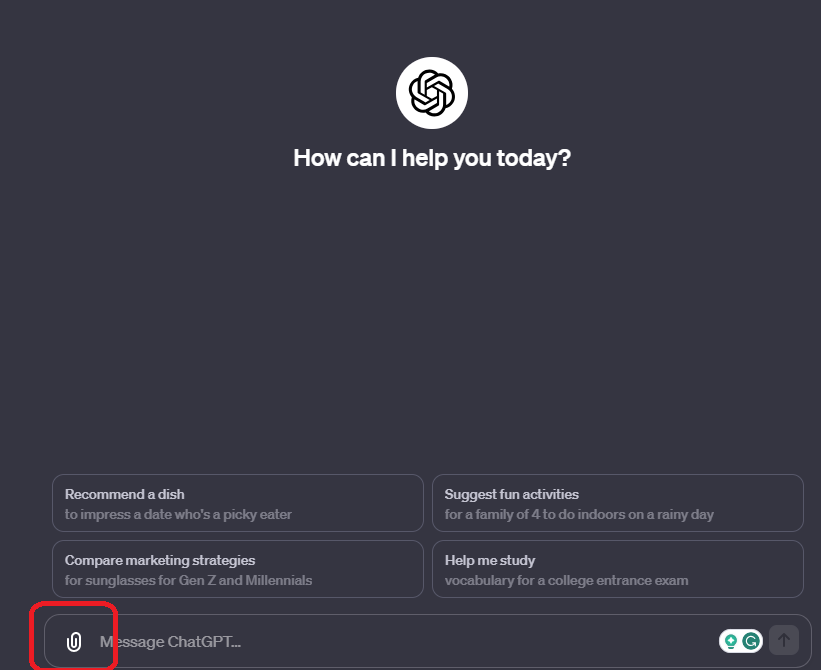
STEP 3: Crafting a General Prompt
You can write a general prompt that instructs the LLM to read through your outline and identify key points to generate questions. For example:
“Please read the uploaded outline on federal housing regulations and create multiple-choice questions with four answer options each. Focus on the main topics and legal principles outlined in the document.”
STEP 4: Utilizing Advanced Features
Some LLMs have advanced features that can take structured or semi-structured data and understand the formatting. These models can sometimes infer the structure of a document without explicit XML or Markdown tags. For instance, you might say:
“Using the headings and subheadings as topics, generate multiple-choice questions that test the key legal concepts found under each section.”
AND/OR
Give the model some examples with XML tags (so it can better replicate what you would like “few shot prompting”):
<Question>
What are "compliance costs" in HUD regulations?
</Question>
<Answers>
1. Fines for non-compliance.
2. Costs associated with adhering to HUD regulations.
3. Expenses incurred during HUD inspections.
4. Overheads for HUD compliance training.
</Answers>The more examples you give, the better it’s going to be.
AND/OR
You can also use the LLM to add these XML tags depending on the size of your outline and the context limit of the model you are using (OpenAI recently expanded their limit dramatically). Give it a prompt asking it to apply tags and give it an example of the types of tags you would like for your content. Then tell the model to do it with the rest of your outline:
<LawSchoolOutline>
<CourseTitle>Constitutional Law</CourseTitle>
<Section>
<SectionTitle>Executive Power</SectionTitle>
<Content>
<SubSection>
<SubSectionTitle>Definition and Scope</SubSectionTitle>
<Paragraph>
Executive power is vested in the President of the United States and is defined as the authority to enforce laws and ensure they are implemented as intended by Congress.
STEP 5: Refining the Prompt
It is very rare that my first try with any of these tools produces fantastic output. It is often a “conversation with a robot sidekick” (as many of you have heard me say at my presentations) and requires you to nudge the model to create better and better output.
If the initial questions need refinement, you can provide the LLM with more specific instructions. For example:
“For each legal case mentioned in the outline, create a question that covers the main issue and possible outcomes, along with incorrect alternatives that are plausible but not correct according to the case facts.”
Replicating the Process
Students can replicate this process for other classes using the same prompt. The trick here is to stay as consistent as possible with the way that you structure and tag your outlines. It might feel like a lot of work on the front end to create 5+ examples, apply tags, etc. but remember that this is something that can be reused later! If you get a really good MCQ prompt, you could use it for every class outline that you have and continue to refine it going forward.
